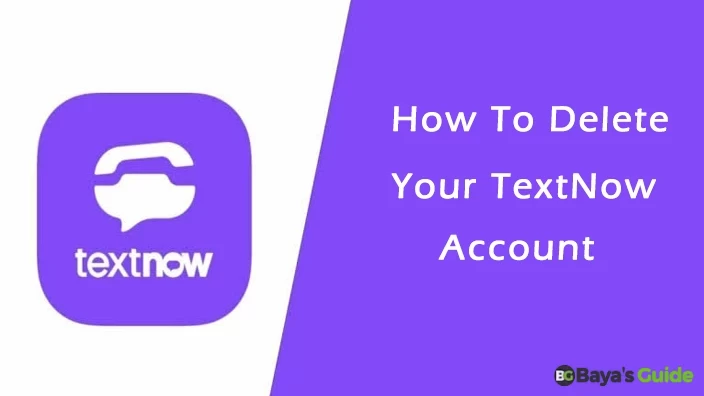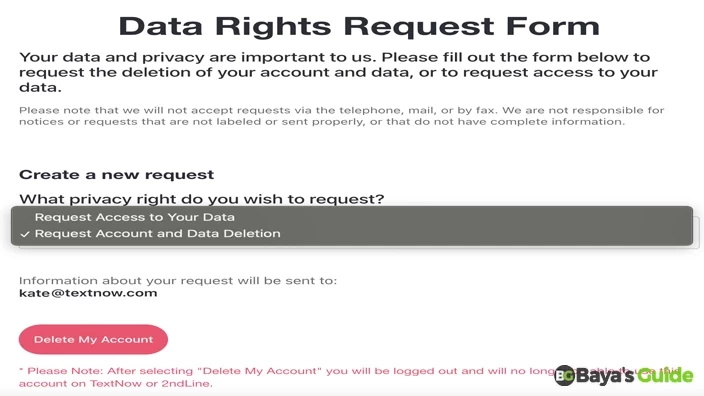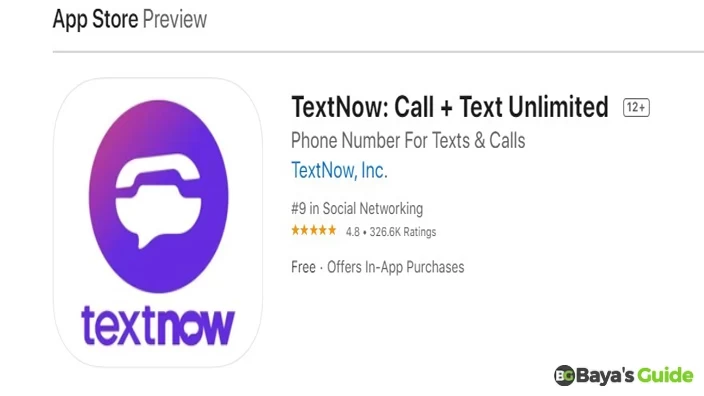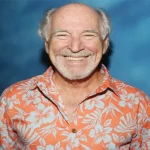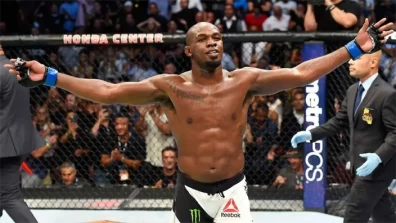TextNow is the perfect blend of innovation and modernity that has revolutionized the way we do online chat, call, and share data. However, not everyone stays on this platform forever. Whether you are bored with this or have decided to move on to something different, you will have to delete your current TextNow account.
TextNow doesn't really delete free accounts, but here's an easy way to stop using it. Just sign out and leave it alone for 3 days. After that, it becomes inactive and stops working. So, if you don't use it for 3 days, it deactivates by itself. What you need to do is to remove your personal data and deactivate TextNow accounts.
However, deleting the account might not be as straightforward as you might have thought. In this guide, I will be sharing with you detailed methods that will help you delete your TextNow account, cancel the Plus subscription (if you have one), and move on without any concerns. Let’s begin.
Table of Contents
- Deleting Your TextNow Account – Consider This First
- How To Delete Your TextNow Account? Step-By-Step Guide
- Don't Want To Delete Permanently? Temporary Deactivation
- TextNow AdFree+ Users: Steps To Cancel Subscription & Explore Alternatives
- How To Delete The TextNow Account Of A Deceased Person?
- Frequently Asked Questions
- Conclusion
Deleting Your TextNow Account – Consider This First
If you have finally decided to delete your TextNow account, then there are a few things that you must first take into account. First of all, if there is any data in your conversations that you want to keep, then you must save it because once the account is deleted, you will lose access to it.
So, save that data in local storage on your phone before proceeding with the account deletion process. Secondly, if you want to use your current phone number with a new cellular provider or, in more specific terms, port out your phone number, then you will have to complete the process before deleting your account.
If you delete your TextNow account before you have completed the porting process, then you will lose access to the number immediately and won’t be able to go through the process.
Reach out to TextNow customer support to get information about porting out your number, and once the process is complete, you can submit a data deletion request.
How To Delete Your TextNow Account? Step-By-Step Guide
Now that you know about the reconsiderations, let’s go through the detailed step-by-step guide that will help you delete the account.
- Go to the Data Rights Request Form in your TextNow account.
- Under the section “Create a New Request”, click on the drop-down menu.
- Select the option “Request Account and Data Deletion.”
- Confirm that the email address that is visible below this section is the same as your registered email.
- Click on the pink button “Delete My Account” to confirm your submission.
- Once you click this option, the information will be sent to your registered email, and you will no longer be able to use the account.
Once the request has been processed, your account will be deleted permanently, and you will not be able to use free accounts anymore. Please remember that there is no way to get your account back. Hence, if you want to start using this platform again, you will have to sign up and create a new account.
Don't Want To Delete Permanently? Temporary Deactivation
If you have a free account on TextNow, it is not necessary to delete it permanently. You can also deactivate the account. Hence, if you are unsure whether you should get rid of your account or not, simply deactivate it for now and consider deletion later.
To deactivate the account, all you have to do is simply log out of the account and install the application from your smartphone. After 2-3 days, your account will go dormant on its own. The good thing is, you can reactivate your account whenever you log in again.
Find More Like This: How To Delete A Walmart Account
TextNow AdFree+ Users: Steps To Cancel Subscription & Explore Alternatives
If you are using the Plus subscription on TextNow, it provides you with additional features and removes all ads from the platform for a seamless experience. However, when you are deleting the account, you first have to unsubscribe to the Textnow service to ensure there are no more routine deductions from your account. To cancel the subscription, you will have to follow one of the following methods:
1- Canceling Subscription From Desktop Browser
Canceling the subscription from the desktop is the easiest. You have to go through the following steps:
- Log into your account using the browser.
- Click on My Account to go to the settings.
- Under the Subscriptions, click on Cancel My Subscription to cancel your TextNow AdFree+ subscription.
If you face any problems during the cancellation process, you can get help from customer support to resolve the issue.
2- Canceling Subscription On Android
If you are using an Android tablet or Android phone, you will have to cancel the subscription from your Play Store. Follow these steps to cancel the TextNow AdFree+ subscription from your Android device:
- Open the Google Play store from your Android device.
- Click on your Profile picture in the top right corner. If you don’t have a profile picture, it will be a round icon with the first letter of your name.
- From the menu that appears, click on Payments and Subscriptions. It will be next to the Credit Card icon.
- A new page will open. Click on Subscriptions from the left pane.
- Now, under the section Active, find the TextNow subscription. It will be titled as TextNow: Call + Text Unlimited. Tap on it.
- Go to the end of the page and find the button for “Cancel Subscription”. Tap on it to cancel your subscription.
The rest of the instructions are the same as above.
3- Canceling Subscription On iPhone
If you are using TextNow on an iPhone or iPad, then there is a different process for canceling the Plus subscription. Here are the steps:
- Open Settings from the Homepage on your iPhone or iPad.
- Tap on your Apple ID which will be at the top of the settings.
- Scroll down to Subscriptions and tap on it to open. It is usually the fourth option in the Payment & Shipping section.
- Under the Active section, locate TextNow: Call + Text Unlimited subscription and tap on it.
- On the next page scroll down to the end and click on Cancel Subscription. It will be highlighted as a red colored option.
As soon as you cancel the subscription, you can proceed with the deletion process. If you are unable to find this option on your phone, you can also access it from iTunes on your PC or from your AppStore on your Mac/MacBook.
You can also open the TextNow app on your phone and cancel your subscription from its settings, but for Apple devices, this is a more certain method. You can continue to use the services of TextNow+ until the plan expires. Since you have canceled the subscription, the plan won’t resubscribe automatically.
How To Delete The TextNow Account Of A Deceased Person?
If someone in your family has passed away, it is your responsibility to remove them from all online platforms. Deleting the accounts of deceased people should be a priority so that these accounts are not used in fraudulent activities. If you have a password for this particular person, then deleting the account is much easier. All you have to do is log into their account and follow one of the above-discussed methods.
However, if you don’t have their password, you will have to contact TextNow customer service. Even if you don’t use a TextNow account yourself, you can still access their customer service by visiting their website. Go to the website and click on the chat bubble at the bottom right corner of the page to start chatting with a customer service representative.
The live chat is available between 10:00 AM to 05:30 PM ET. Once you have provided all the details of the deceased person to the customer service representative, they will delete the account. You might need the death certificate of the deceased person as a verification document.
Frequently Asked Questions
What is TextNow?
It is a mobile virtual network operator (MVNO). Its main purpose is to provide phone services using Voice over Internet Protocol (VoIP) technology. It offers free and paid phone plans. By using it, you can enjoy calling, texting, and voicemail. You can make calls and send texts over Wi-Fi or cellular data.
How Do I Deactivate My TextNow Account?
Deactivating the account is a very simple process. All you have to do is log out of the account from all the devices. Once the account remains inactive for 2-3 days, it will go dormant automatically.
How Do I Delete A Phone Number From TextNow?
Within the app or site, navigate to 'Settings' and find the option 'Manage Numbers'. Here, you can release or change your TextNow number. Click on any number you want to delete and then click on the delete option to remove the number from your contact list.
Why Is TextNow Banning Accounts?
TextNow may ban accounts due to violations of their terms, fraudulent activities, or other reasons in line with their user agreement. Always ensure you're adhering to platform guidelines.
Can A TextNow Number Be Traced?
A normal person cannot trace your TextNow number. Each conversation is supported with encryption. However, law enforcement may trace numbers that are involved in criminal activities.
Conclusion
To sum it all up, Text Now is a stellar platform for communication, but users may decide to leave the platform for their own reasons. While there is no direct option in the settings to delete your account, I have shared several methods in the above guide that can help you do so. I have also shared what you must consider before starting the deletion process and how you can cancel your paid subscriptions. I hope the guide is helpful to all who are moving on from this platform. If you have any questions, you can drop them in the comments section below and I will get back to you as soon as I can.