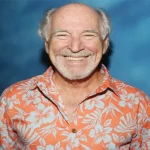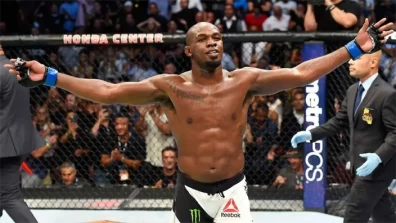In a world constantly on the move, the need for seamless connectivity has never been more crucial. There are those times when our smartphones "come to life," not just acquiring battery charge or hidden somewhere in the couch drawers.
However, the precise moment when the phone does not ring, but you are unable to reach it, these incoming calls are very disturbing. Does it mean that you are cut off from all contact with the outside world? Count not the days of worry because then, in the circle of technology dance, there is a trick - the skill of forwarding calls through your device without any visible ties. Yes! Forwarded calls can be received at your desired phone numbers.
Are you ready to start your journey through the labyrinth of connectivity? The major mystery is solved; you do not have to have your phone at arm's reach for redirecting calls. Here, we’ll share various ways to forward calls to a different device without your phone.
Table of Contents
- Calls Forwarding Without Having The Phone
- Forward Calls On T-Mobile Without Your Phone
- Forward Calls On Verizon Without Your Phone
- Forward Calls On Cricket Wireless Without Your Phone
- Forward Calls Without Having The Phone From Landline
- Forward Calls From A Broken Cell Phone
- Forward Calls From iPhone Or Android Phone
- Forward Calls Without Having A Phone With a Virtual Number
- How To Forward Calls & Texts From One Phone To Another?
- Frequently Asked Questions
- Conclusion
Calls Forwarding Without Having The Phone
You can forward calls without having your phone in many ways. You can forward a call to another person's phone number as well for which you need to access that number. Log in to your carrier’s website or app, find call forwarding settings, and input the forwarding number.
If your phone is broken, use an alternative phone to call your carrier service to forward the calls on that device.
Or use a virtual number to forward calls on your phone, computer, or tablet. You can also use a landline or third-party apps to forward calls to any number, even internationally.
If you look at the first method of forwarding calls without a phone, it differs between various carrier services like Verizon, T-Mobile, and Cricket Wireless.
Secondly, multiple scenarios, like a broken phone, ask for a different call-forwarding method. So, let’s discuss each one in detail:
Forward Calls On T-Mobile Without Your Phone
If you use T-Mobile's carrier service, you can visit their website and forward calls from there without a phone. Here’s how:
- Go to T-Mobile’s Devices page. Locate your phone. In the “How To” section, click “Calling & Contacts.”
- Choose “Block and Manage Calls.” Enter the phone number where you want to receive your calls.
Forward Calls On Verizon Without Your Phone
If you’re using Verizon service, you can also use this carrier service’s website to forward calls without a phone. However, the procedure differs a bit from the other mobiles, which is discussed below:
- Go to Verizon’s website and visit this page. Click on “Manage Device.” Look for “Call Forwarding” and click “Manage” below it.
- Enter the new number where you want to receive your calls. Confirm the changes by providing your email address.
Forward Calls On Cricket Wireless Without Your Phone
Unfortunately, Cricket Wireless has no call-forwarding feature that lets you do it from afar without your phone. There are just two ways to forward calls on Cricket Wireless.
Both require you to use your phone directly. Here’s how you can forward calls on a phone with Cricket Wireless service:
- To set up unconditional call forwarding, dial *21*( The number where you want to receive the calls)*#, and then press the call button.
The second method involves configuring call forwarding through your Cricket phone’s settings. Here are the steps:
- Open your Cricket phone settings and navigate to the “Calls” or “Phone” menu. Select the “Call forwarding” or “More settings” option.
- Depending on your preferences, choose either “Always forward” or “Forward when busy/no answer/off.” Enter the forwarding number and then enable call forwarding.
Forward Calls Without Having The Phone From Landline
You can also forward calls from your landline number without using a phone. But you’ve got to arrange it with your call service provider. They usually offer a call forwarding option to add to your account, and you can sort it out online or by calling them.
Once it’s set up, any calls to your landline will shift to your mobile phone. You can choose to forward all calls from a particular number or during specific hours.
If you want to forward calls without your landline ringing, some providers also offer that option. It sends calls straight to your mobile voicemail. Not all providers offer this, though.
Read More:How To Say Thank You For An Unexpected Gift
Forward Calls From A Broken Cell Phone
If your cell phone’s busted, grab another one to stick your SIM card into for call forwarding. If your SIM is damaged, call your mobile carrier’s customer service.
They can help you set up call forwarding on the new phone from their end as long as you tell them the forwarding number and the rules you want.
To make your life easier when dealing with your service provider, get all your info ready before calling. They usually need:
- Your current phone number
- The new number for call forwarding
- Any account passwords
Also, ask about any extra charges for call forwarding. Keep in mind they might take a bit to process your request. Be patient with the customer service rep – it’s not their fault, and they can’t speed things up.
If your carrier can't lend a hand, there are third-party apps that might do the trick. These apps could let you arrange call forwarding remotely on an Android or iPhone cell phone.
Forward Calls From iPhone Or Android Phone
Another way to forward calls on an Android or iPhone device is to use third-party apps. Besides forwarding calls, these apps often throw in some extra features like recording calls, transcribing voicemails, and showing who’s calling. One such mobile phone app is YouMail.
Other than call-forwarding, many options like sending calls only from specific callers or during certain hours. Here’s how to forward calls without having the phone on Android or iPhone with YouMail:
- Get YouMail by downloading and installing it on an alternative phone or computer. Open the app and kickstart things by creating your YouMail account.
- Keep an eye on the screen and follow the steps it tells you to do to set up call forwarding. Punch in the number you want calls to be sent to.
- Don’t forget to save all the changes you make. Now, when someone rings your number, it’ll ring at the number you entered.
Forward Calls Without Having A Phone With a Virtual Number
You can also forward calls to your phone, tablet, or computer through a virtual number. Virtual phone numbers are without a fixed location.
They’re flexible and can send calls wherever you want, not just to one device or spot using a wireless connection. Here’s how to use a virtual number to forward calls:
- Start by signing up with a virtual phone number service like Google Voice. Then, do what they tell you to set up call forwarding. It’s usually pretty straightforward.
- Pick the number you want calls to go to – any device you like.
- Finally, save your settings, and you're good to go.
How To Forward Calls & Texts From One Phone To Another?
Whether you have an Android phone or an iPhone, you can forward calls and texts using the smartphone’s operating system. But you’ll have to use two different methods to send messages and calls to another phone. Here’s how:
Forward Calls From Android OS
- Open “Menu” on your Android phone. Go into the “settings” and look for “call settings.” Tap on the “Cellular Carrier” option for call forwarding.
- You’ll see some choices: always forward, forward when busy, forward when there is no answer, or forward when unreachable. Enter the number where you want your calls to go.
- Hit the Enable button. After that, you’ll see a “Call Forwarding” icon at the top of your screen.
- To forward a text message, open the messaging app on your Android phone and find the texts you want to pass along.
- Hold down on the message to select it, and you’ll see three dots at the top of your screen. Tap those dots and then hit “Forward.”
- You’ll see a list of your contacts. Choose the contacts to whom you want to send the message by tapping their names.
- If it’s a new message, press the “New Message” button to search for the contacts you want to send the texts to.
- Once you’ve picked all the people you want to forward the message to, just tap “Send,” and you’re done.
Forward Calls From iOS
If you use any GSM carrier service on your iPhone, here’s how you can forward calls from it to another cell phone:
- Open “Settings” on your iPhone. Look for the Phone icon and tap on it. Choose the “call forwarding” option.
- Swipe the button present there to the right to turn it on. Tap the “Forward To” icon and type in the number where you want the calls to go.
- Last but not least, hit the “allow” button, and you’re good to go.
- Open “Settings” on your iPhone. Choose “Messages” and tap the “Text Message Forwarding” option.
- Set up the device where you want to get your messages. A verification code will pop up on the device you’re forwarding to.
- Just enter that code to confirm. Make sure you’re connected to Wi-Fi so you can receive messages smoothly.
Frequently Asked Questions
Can I Put Call Forwarding Without The Phone?
Yes, you can forward calls without using a phone through your landline or third-party apps or by calling your service provider. Another way to forward your calls is through a virtual number or by visiting the carrier service’s website.
How Can I Unforward Calls Without A Phone?
To unforward calls without a phone, you need to contact your mobile service provider directly through alternative means. You can do that by visiting their website, using an online account portal, or reaching out to their customer support via email or in person. They can assist you in disabling call forwarding for your number.
Is It Possible To Forward Calls To Another Person's Phone?
Yes, you can forward calls to someone else’s phone if you have access to their phone’s settings or the necessary permissions to set up call forwarding on their device.
However, this typically requires the owner’s consent, and the exact process may vary depending on the phone and service provider.
Does Call Forwarding Work When The Phone Is Disconnected?
Call forwarding usually relies on a functional phone with an active network connection. If the phone is disconnected or turned off, call forwarding may not work as intended.
Some service providers may offer conditional call forwarding, which can be set up to forward calls when the phone is unreachable. But this feature depends on your provider’s offerings and your phone's capabilities.
What Is The Purpose Of *72 Code?
72 helps you to direct calls like a virtual personal assistant. When you press 72 and then dial the number you want, you're telling your phone, “Hey, divert my calls to this number.”
After the other person picks up, your calls are directed toward them. Find the sequence that you like and if it is not available, try the same sequence once again.
After you have finished with the forwarding party, dial *73 to turn off the feature. It feels like an advanced call re-route system right in your hands!
Conclusion
When it comes to figuring out how to forward calls without having the phone on hand, remember this: It’s doable, but it’s not a one-size-fits-all deal.
Remote call forwarding can be an option, but it’s not guaranteed since it depends on your phone and provider. Don’t be disheartened, though. You’ve got a bag of tricks up your sleeve.
Experiment with different methods like a third-party app, landline, or a virtual number to forward calls, or just contact your carrier service provider for a solution. Also, there are lots of call forwarding services as well that you can hire for this purpose.