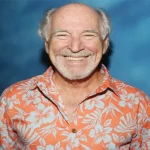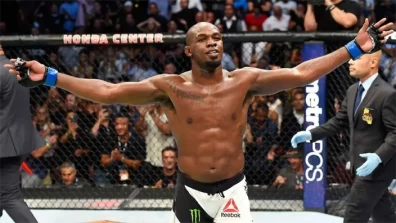In today's digital age, staying connected is essential, and having a reliable mobile data plan is crucial. Glo is one of the leading telecommunication companies that offers a variety of data plans to suit different needs. However, it's essential to keep track of your data usage to avoid unexpected charges or disruptions in your online activities.
Besides, Glo is a low-cost limited mobile data plan offered by Globacom. It is available in specific countries to users, and it lasts from midnight to 5 AM. Sign up after selecting the version you need, and you are allotted 250MB to 1GB of data online or by applying the Glo Café app, be used for the whole night wherever you will be.
In this article, you will get guidance through the simple process of checking your Glo data balance. Whether you are a new Glo user or someone looking for a quick refresher, read on to learn the hassle-free ways to monitor your data usage and stay in control of your internet experience.
Table of Contents
- Simple Methods For Checking Remaining Glo Data
- Glo Data Plan Codes
- Checking Glo Data Balance On PC
- Checking Glo Data Balance On Mobile App
- Frequently Asked Questions
- Is Checking Glo Data Balance Free?
- How To Check Glo YouTube Night Balance?
- How Often Should I Check My Glo Data Balance?
- What Is The Glo Airtime Account Balance Code?
- What Are The New Glo Codes For Various Transactions?
- What If I Receive An Error Message While Checking My Glo Data Balance?
- Can I Check My Glo Data Balance Without My SIM Card?
- Conclusion
Simple Methods For Checking Remaining Glo Data
Information About Data Usage
Open your messaging app, type "INFO," and send it to 127 by clicking the "Send" button. Immediately, you will receive data displaying the details of data usage, the remaining data balance, and the validity period.
USSD Code
Dial 1270# on your Glo line's dialer and press the call button for prompt information on your balance. A pop-up message will display your remaining data balance and the expiration date.
Glo Account
To access your account using the general number (e.g., starting with 070/080), follow these steps:
- Dial *777# on your phone's dialer.
- Press "1" to buy data.
- Dial "4" to manage your plan.
- Again, dial "4" to get your data balance.
This method provides the easiest way to check your Glo data balance. For detailed procedures, visit gloworld.com by connecting your computer to the Internet. If using a Glow SIM card for an internet connection, your router or modem simplifies the process, displaying the balance in a pop-up.
Glo Cafe App
You need to install the Glo Cafe app on your smartphone. Then, open the app and navigate to the data section. There, you will find details about your current data balance and usage.
Check Data Balance
To check your data balance via your browser, open the search engine on your phone or computer. Navigate to the Glo website, ensuring you're connected to the Glo network. On the webpage, you'll find a portal displaying detailed information about your used and remaining current data.
Glo Data Plan Codes
In addition to the guidance on "how to check Glo data balance," it's crucial to focus on data plans and their activation codes. Understanding these codes ensures a seamless experience in managing your data usage and connectivity.
Daily Glo Data Plan Codes
| 32MB | 1 Day Plan | N50 | Code | *777# |
| 105MB | 1 Day Plan | N100 | Code | *777# |
| 350MB | 2 Days Plan | N200 | Code | *777# |
| 1GB | 1 Day Plan | N300 | Code | *777# |
| 2GB | 2 Days Plan | N500 | Code | *777# |
| 1.5 GB | 1 Sunday Plan | N200 | Code | *777# |
You Might Also Like: How To Turn The Tables When He Pulls Away
Inquire Glo 4.5 GB Data Balance
Through USSD, checking the Glo data balance is easy and quick. Simply dial 1270#.
Glo Data Mastery: Blackberry Plans & Balance Inquiry Guide
To inquire about a Glo BIS subscription (Glo Blackberry Plans), you have three methods:
- Dial the USSD code 7770#.
- Type "STATUS" in a text SMS and send it to 777 using the messaging app.
- Send an SMS with "Info" to 127. Receive an instant responsive message with detailed information about your Glo BIS data balance.
Glo Bounce Data Balance
Many individuals lack knowledge about the Glo Bounce tariff plan and bonus data balance, leading to confusion on how to check it. To clear this confusion, simply dial #122# or #122*2#, and a pop-up message will display all the necessary information regarding your Glo bonus data balances.
Checking Glo Data Balance On PC
Accessing your Glo data balance is easy through an internet subscription. Just type hsi.glo.com in the search bar to explore detailed information about apps and sites. Additionally, open the Glo data balance codes on Android, smartphone, and iPhone for instant information anywhere.
Checking Glo Data Balance On Mobile App
To check your data balance on the Glo Mobile App, follow these steps:
- Download and install the Glo Mobile App from your device's app store if you haven't already.
- Tap on the Glo Mobile App icon to open it.
- Log in with your Glo mobile number and the OTP (One-Time Password) sent to your phone if you're not already logged in.
- Once logged in, navigate to the section displaying your account information or balance, labeled as "Account Balance" or “Data Balance.”
- Your data balance will be visible alongside other account details. Note that the phrasing and placement may vary slightly based on your app version.
Keep in mind that app interfaces can change, so refer to the app's help or support section for precise instructions specific to your version.
Frequently Asked Questions
Is Checking Glo Data Balance Free?
There is not even a minute charge you will have to pay for checking your Glo data balance. It is fully free whether you use the USSD code, apply online portal, or even SMS process to inquire and know your data balance.
How To Check Glo YouTube Night Balance?
Checking your Glo YouTube night balance is simpler than it may seem. Follow these two easy methods:
First Method:
- Dial *777#.
- Press 1 for Data.
- Click 4 to check the Data Balance.
Second Method:
Alternatively, check your Glo YouTube night balance by dialing 1270#. This straightforward method displays your data balance, usage time, and remaining data instantly on your phone screen.
How Often Should I Check My Glo Data Balance?
The frequency of inquiring about your data balance is correlated with your personal needs and usage. If you are professional and have frequent wielding with applications and data-intensive services. Then, Glo Data Balance is a great convenience for you to check your data balance. Plus, you haven’t had any fear of data to be run out.
What Is The Glo Airtime Account Balance Code?
First, you need to know the code of the Glo account balance which is #124#. Simply punch and dial it throughon your smartphone to inquire about the account balance - soon you will receive the reply.
What Are The New Glo Codes For Various Transactions?
- For recharging Glo airtime: Dial 311 Voucher PIN #
- To check Glo airtime balance: Dial *310#
- For borrowing airtime: Dial *303#
- To purchase data: Dial *312#
- For sharing data: Dial *321#
- To inquire about your data balance: Dial *323#
- For Glo Value-added Services: Dial *305#
Don't worry! It's common to encounter error messages while checking your Glo data balance. These issues are typically linked to network issues affecting your account. For prompt and reliable assistance, connect with Glo customer service for quick and consistent internet services.
Can I Check My Glo Data Balance Without My SIM Card?
No, you cannot. It is crucial to have your SIM card to view and inquire about your Glo data balance. Insert the registered SIM card in your phone, activate SMS service, input a USSD code, or install an online portal to check your data balance on your mobile phone's screen.
Conclusion
In conclusion, monitoring your Glo data balance is a seamless process, empowering you to stay in command of your internet usage. Whether using the USSD code 1270#, sending "INFO" to 127 via SMS, or accessing the Glo Café app, swiftly check your remaining data balance and plan validity. Stay connected, informed, and in control, preventing unexpected charges while effectively managing your online activities. For additional and up-to-date information, feel free to ask in the comments—we'll be glad to respond promptly.